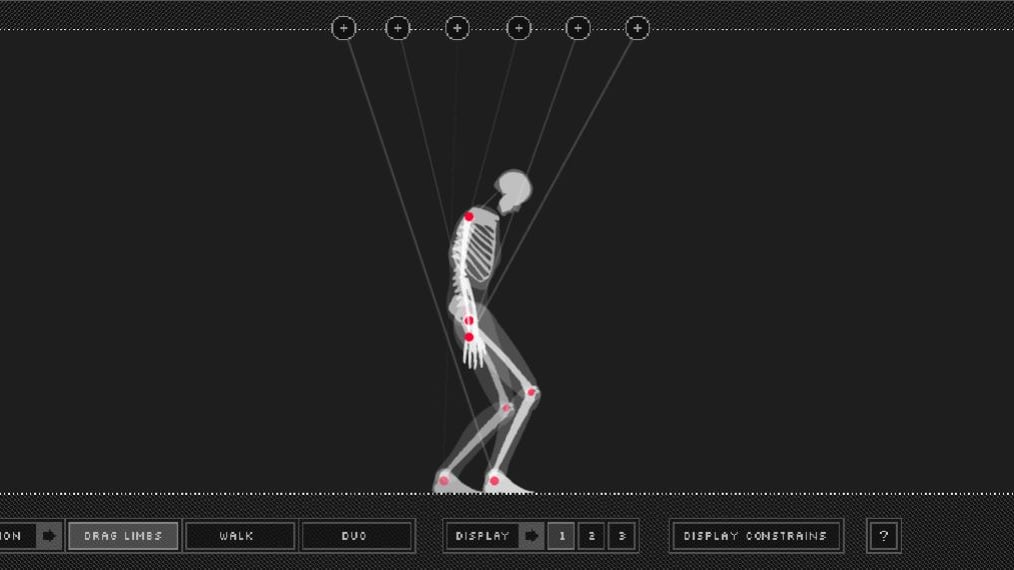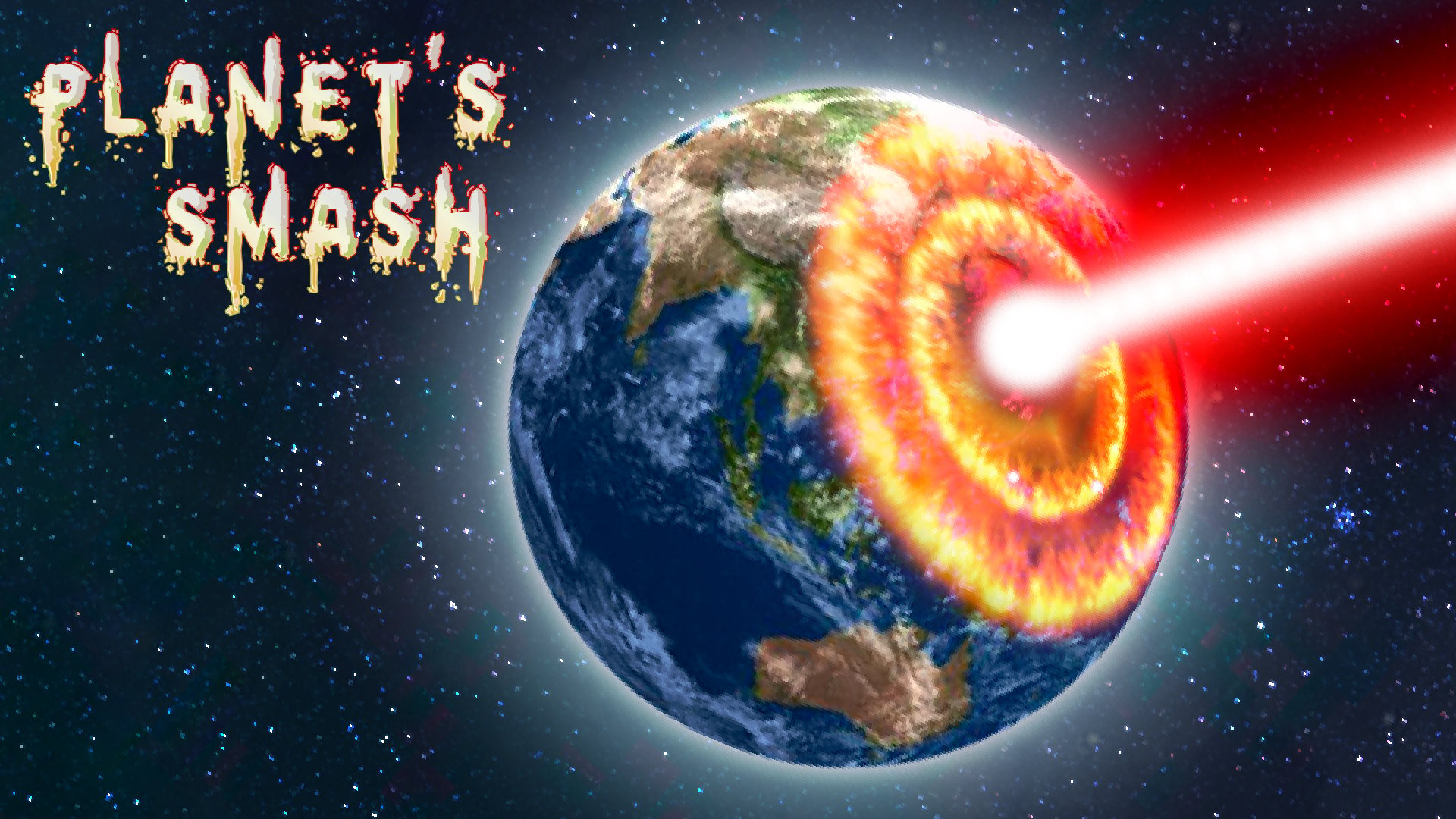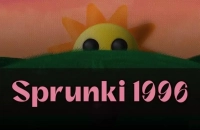Draw Defense
EMBED CODE
GAME URL
Game Introduction
Embark on an unparalleled tower defense adventure with Draw Defense! This isn't your ordinary tower defense game. Here, you're not just placing pre-made towers; you're the master designer. Using an innovative drawing mechanic, sketch unique shapes and patterns directly onto the battlefield to build your defenses. Your artistic touch and strategic thinking are the keys to success. As waves of relentless enemies approach, watch as your hand-drawn creations transform into formidable defenses. It's a visually stunning and strategically deep experience where your imagination becomes your ultimate weapon. Best of all, it's a free-to-experience game, so you can dive right in and start defending without any cost!
How to Play
Getting started is easy and costs nothing! Your main goal in Draw Defense is to stop enemies from reaching your base. Use your mouse or finger to draw shapes on the canvas. Simply click and drag (or tap and drag on touch devices), and when you release, your drawing will turn into a tower. To upgrade a tower, click on it to view the available options. Upgrades enhance its power, range, or special abilities. You earn coins by defeating enemies, and these coins can be used to draw new towers or upgrade existing ones. Each level has multiple waves of increasingly challenging enemies, so plan your defenses accordingly. If all enemies in a wave are defeated, you can use the spacebar (if applicable) to advance to the next wave. Successfully defend against all waves to win the level, but if too many enemies reach your base, you'll have to start over.
Core Features
- Unique Drawing Mechanic: Sketch custom towers directly on the battlefield for a one-of-a-kind defense experience.
- Strategic Depth: Each drawn shape has distinct attributes, forcing you to think carefully about design and placement.
- Diverse Enemy Types: Face a variety of foes with different strengths and weaknesses, keeping you on your toes.
- Upgradable Towers: Boost your defenses with powerful upgrades and unlock new abilities as you progress.
Tips and Tricks
- Experiment with different shapes to find the most effective tower designs for each wave. Some shapes might be better against fast enemies, while others are great for dealing with large groups.
- Prioritize upgrading towers that are in the most critical positions. This can make a big difference in defending against strong enemy attacks.
- Save your coins for when you really need them. Maybe wait until you have enough to build a combination of towers that can handle a tough wave.
Why Play On Our Site?
Our site offers the official正版的免费版本 of Draw Defense. You can enjoy this amazing game Free to Play Online without any downloads. Just click and start playing right away. Experience the most流畅、最安全的免费游戏体验, all while having access to the full range of features Draw Defense has to offer.
Frequently Asked Questions (FAQ)
- Question? Is this game truly free to play? Answer. Yes, Draw Defense is completely free to play on our site.
- Question? How do I draw a tower? Answer. Click and drag your mouse (or tap and drag on touch devices) on the canvas, and when you release, it will become a tower.
- Question? Do different shapes create different towers? Answer. Yes, various shapes result in towers with distinct abilities, attack patterns, and defensive properties.
- Question? How do I upgrade my towers? Answer. Click on an existing tower to view the upgrade options and select the one you want.
- Question? What happens if enemies reach my base? Answer. If too many enemies reach your base, you lose the level and have to restart.
Game Categories
Explore different types of games